It’s never been easier to keep track of all your accounts with financial institutions, even if all you have with them is a credit card!
When you link your accounts, you will have a safe, secure, and efficient way to view your personal finances. You can link investments, bank or credit union accounts, credit cards, and bills.
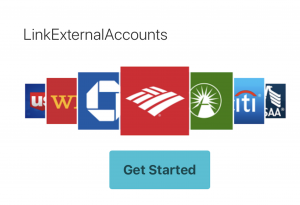
In a few simple steps, see what you owe and how much you have to help you track your investments, spending patters, and more.
- Click “Get Started” below the “Link External Accounts” graphic on the right hand side of your screen.
- Select a financial institution by choosing one from the list or typing the name of the institution in the search area.
- Enter the login credentials for that site (assuming you already have online account access with them).
- Depending on the institution, you may be granted immediate access or you will need to retrieve the one-time passcode they will send to your email or by text to confirm your identity.
- Your account will be added and viewable at the bottom of your Acadia FCU Digital Banking dashboard.
Your Acadia FCU Digital Banking account offers you more insight to your financial life than ever before. Try linking your accounts today!
